For my project, I purchased an Arduino, speaker, breadboard, and resistors, and did a simple test of switching the speaker on and off.
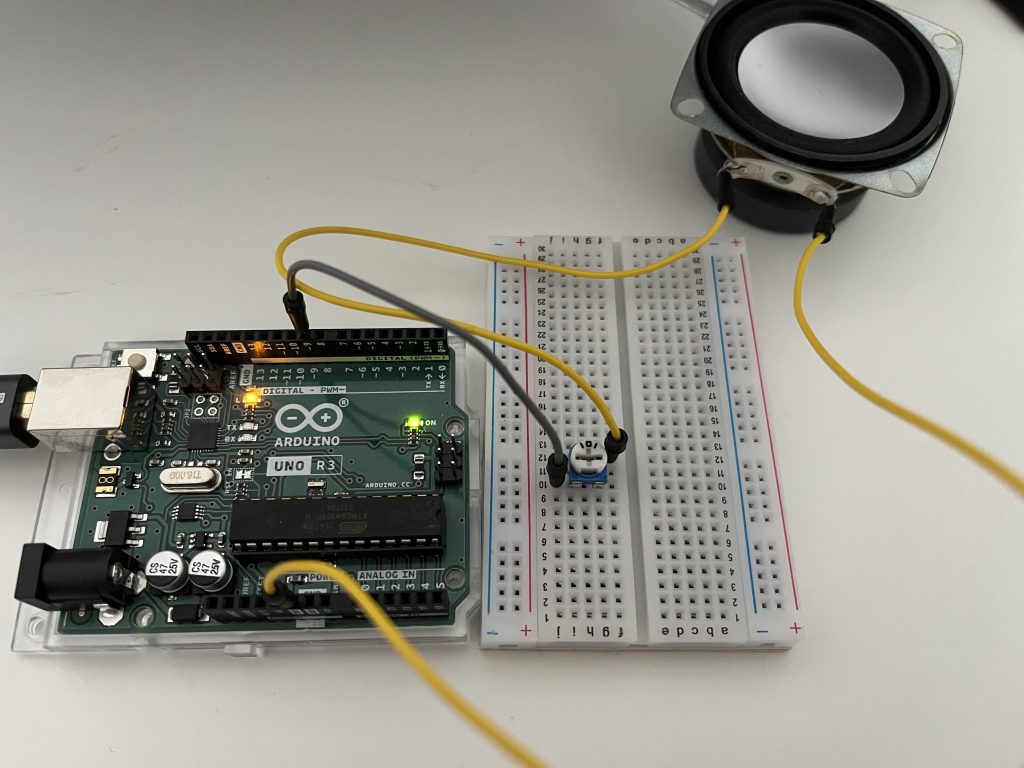
I first connected the Arduino to my computer to power it up and allow me to upload my code. I then decided which of the Arduino’s digital pins I wanted to use (in this case, pin 9) and connected it to the breadboard. I connected a 100 Ohm resistor to that wire, and then connected the wire that would go to the speaker to the same wire that would go to the speaker. I then connected another wire from the other side of the speaker to the GND (Ground) of the Arduino to complete the circuit.
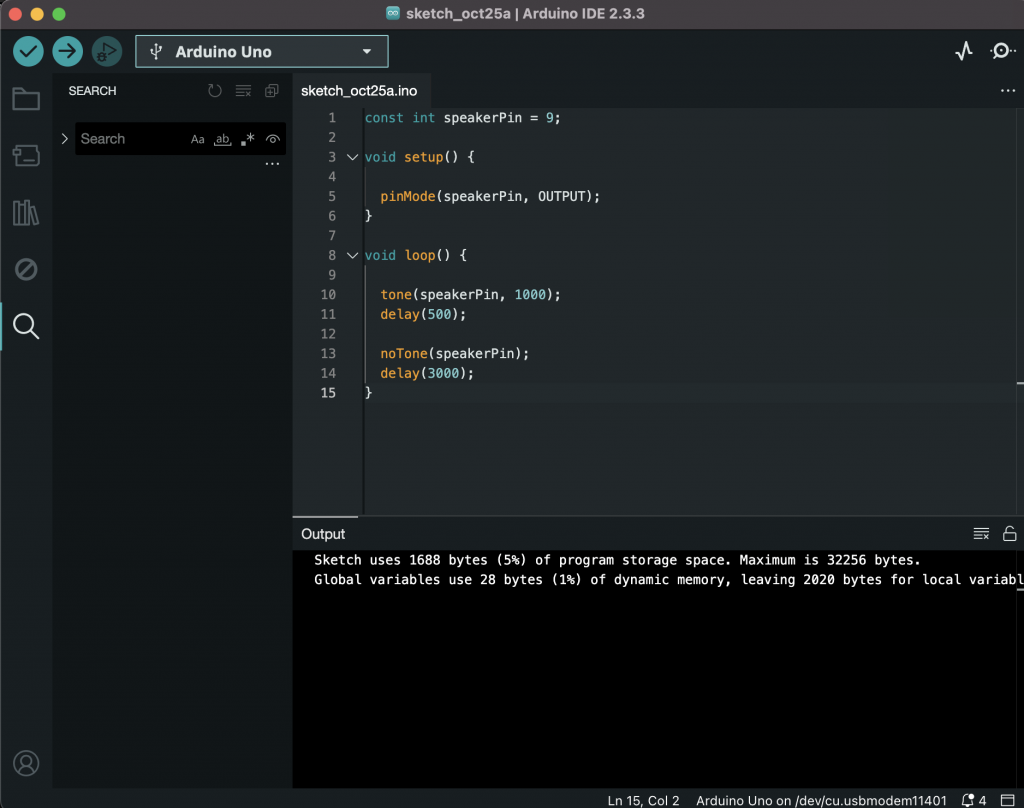
In the Arduino’s coding programme, I assigned a variable (speakerPin) to 9 and then assigned it to the output pin number in the setup section. In the Loop part, I set the frequency of 400 to go out pin 9, and I set the sound to turn off after 0.5 seconds, and then turn it back on after 3 seconds.
All the coding and circuitry worked fine, but I still don’t have as much control as I’d like, and I’m going to look into controlling it in Max/MSP or Ableton Live. Also, the speaker is much smaller than I expected, so I’ll have to experiment with running high current through it to see if I can get the speaker plate to rise properly.