I tried using DearVr Micro. I had already used it in previous years and knew that it was a great effect for creating a sense of three-dimensional sounds, so this time I used a simple noise to analyse what frequencies it affects when applied and how it places sounds above or behind the front.
Firstly, by default, the DearVr effect reduces certain frequencies to create an effective sense of space.
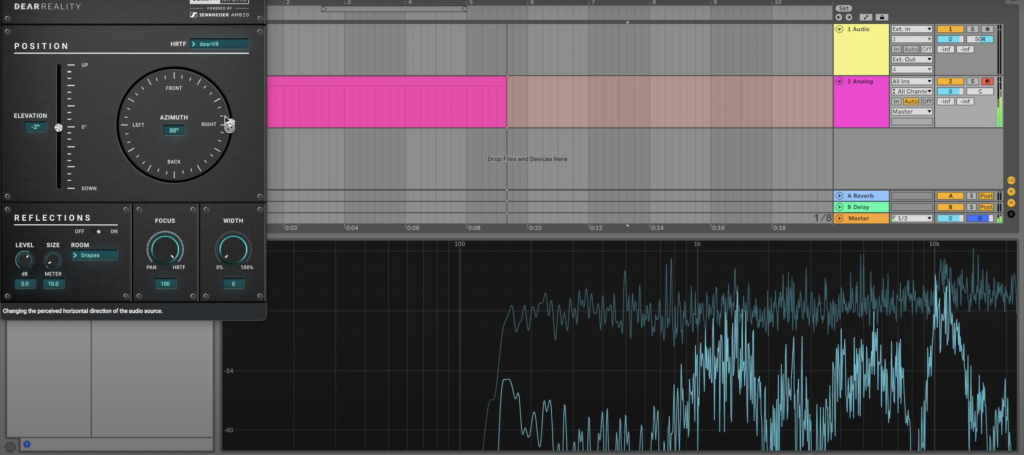
To move the sound to the right and left, a simple panning system is used.

When moving sound forward, it emphasises frequencies above 10K.

When moving sound backwards, it reduces frequencies above 4k. This is presumably implemented to reflect the fact that our auricles are facing forward.

When moving the sound upwards, frequencies between 4k and 10k are emphasised, but frequencies above 10k are reduced. Also, the space implemented by DearVr is a spherical space, so even if the sound is positioned to the right, if you place the sound at the top, it will be placed in the middle.
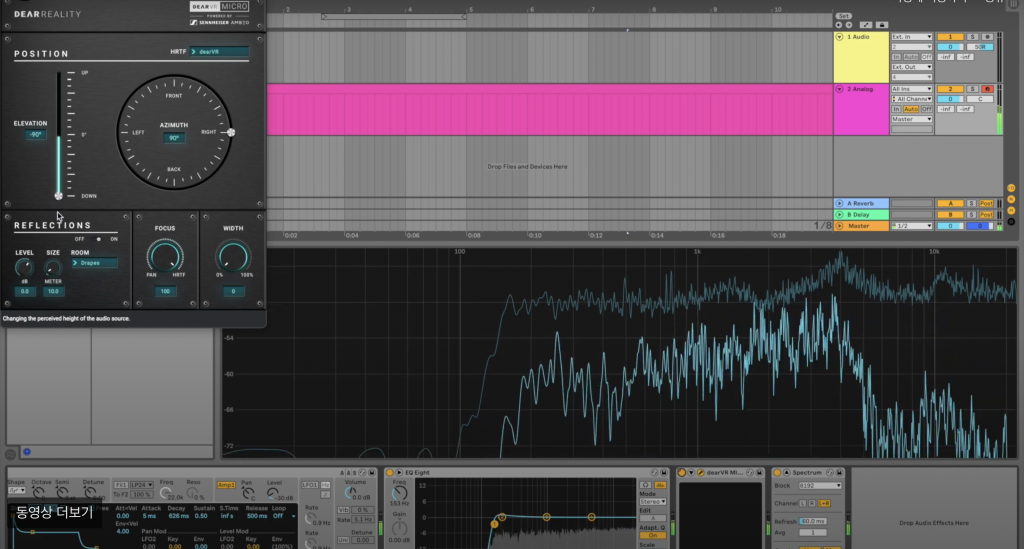
When moving the sound to the bottom, all frequencies above 5k are reduced.
My interpretation of this is that we can use filters to create DIY spatial effects.