In this post, I will describe the process I followed for a CSP assignment. I recorded various sounds from eight different materials and needed to do some post-processing to use the recorded sounds in a better way.
The first step was to trim the parts of the sound I wanted to use. Each sound was recorded for a duration ranging from 30 seconds to 3 minutes, and I listened through these recordings to extract usable segments.
The second step involved removing background noise and other unwanted sounds from these segments. Clean sound without noise is crucial for the better quality of the music, so I dedicated a lot of effort to this part. The process of removing noise is generally called “denoising,” and there are various methods to achieve it; You can use plugins or the built-in sound effects in Ableton Live. I used a combination of built-in sound effects, primarily four of them: EQ (Equalizer), Drum Buss, Gate, and Reduce Ambience (a preset in Multi Band Dynamics).
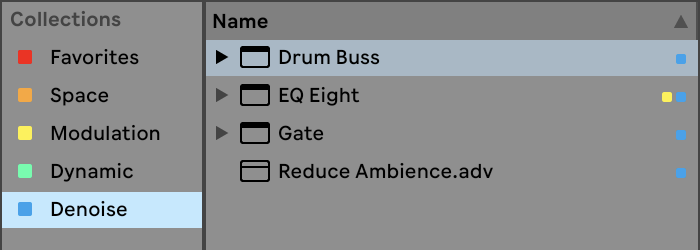
The Gate effect only outputs sounds above a certain decibel level and is typically used for sounds without much resonance. However, it is not suitable for sounds with long release times, as it can awkwardly cut off the reverb.
The EQ effect acts as a filter, allowing me to reduce the decibel level of specific frequencies by combining different types of filters. It’s widely used not only for denoising but also for manipulating sounds. I used it to cut out parts of the sound that don’t affect the desired low or high-frequency sounds using HPF (High-Pass Filter) or LPF (Low-Pass Filter).
The Drum Buss effect is originally intended to boost low-frequency sounds like kicks in a drum, but one of its knobs can reduce high frequencies without significantly affecting the original sound. I used it to denoise percussive sounds which have low frequencies.
Reduce Ambience effect was the most frequently used and effective effect in my denoising process. It’s a preset in Multi Band Dynamics that divides the sound’s frequencies into High, Mid, and Low bands, allowing you to adjust the decibels for each band. Since noise often spreads across the entire spectrum but recorded sounds do not, this effect made it easier to control noise in specific parts.

I used these post-processing techniques to denoise the sounds and integrate them into my work. Learning these denoising methods was a significant achievement for me.